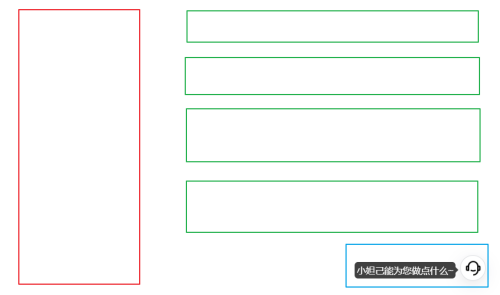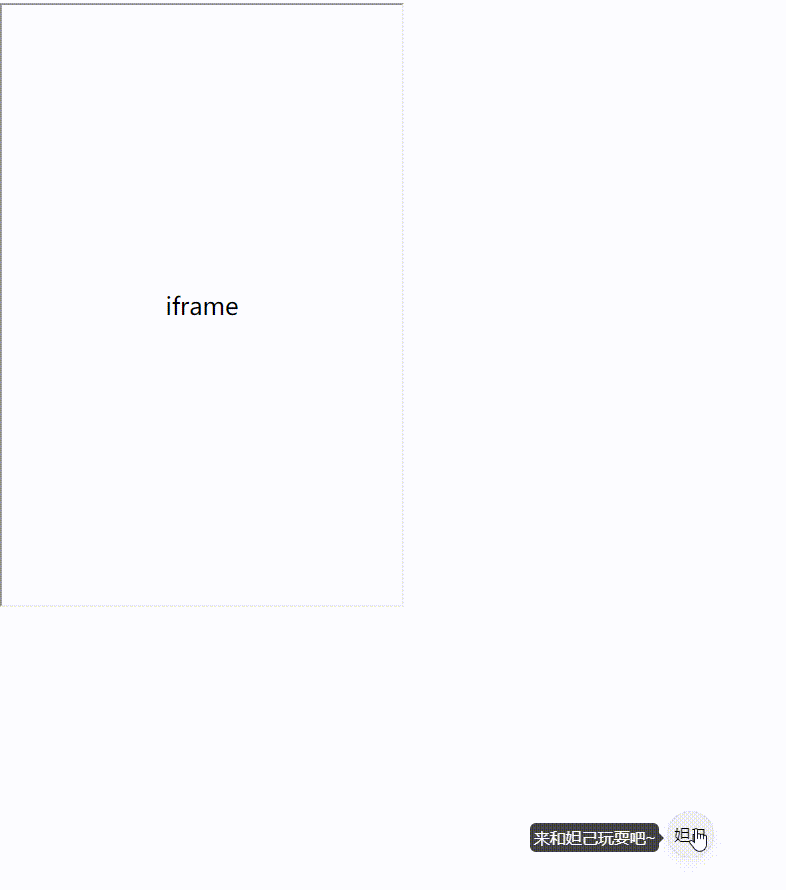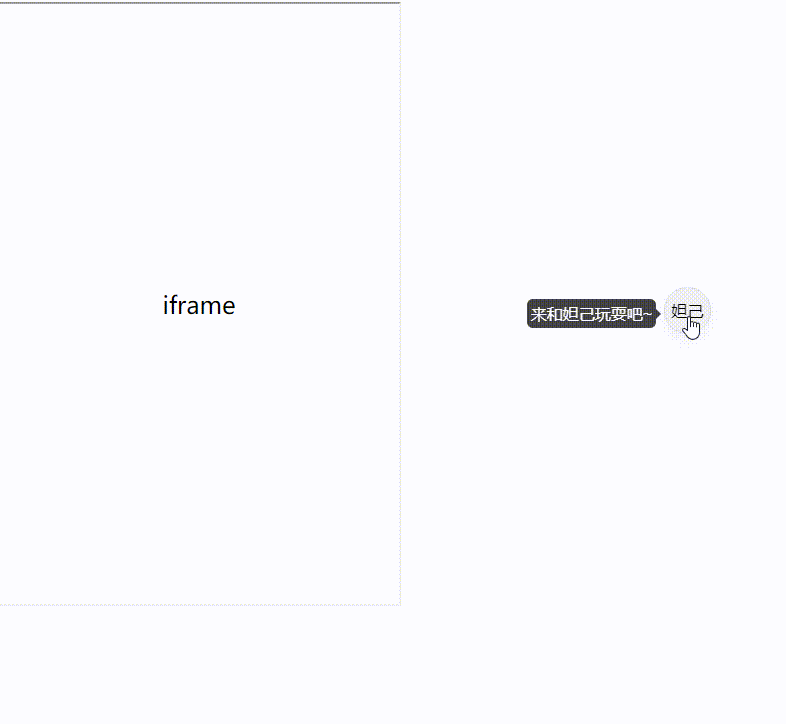背景 部分平台的页面右下角都接入了客服按钮,一些情况下这个按钮会把页面其他元素遮挡住,影响部分操作。
按钮静止时贴边隐藏
按钮可纵向调整位置
1 的话贴边隐藏也有可能会有某些极端边缘元素会被影响到,所以考虑 1 结合 2 做成可拖拽移动的按钮。因为时间问题,暂时只记录一下实现 2 的过程。
实现 在原有按钮基础上增加拖拽事件(心想那不是小菜一碟),马上想到我的好朋友 ChatGPT 并整理了一下需求描述向他倾诉:
请使用 JavaScript 实现可在屏幕范围内纵向拖拽移动的按钮
1 2 3 4 5 6 7 8 9 10 11 12 13 14 15 16 17 18 19 20 21 22 23 24 25 26 27 28 29 30 31 32 33 const btn = document .getElementById ('drag-btn' );let posY;btn.onmousedown = function (e ) { posY = e.clientY - btn.getBoundingClientRect ().top ; document .onmousemove = function (e ) { let newTop = e.clientY - posY; newTop = Math .max (newTop, 0 ); newTop = Math .min (newTop, window .innerHeight - btn.offsetHeight ); btn.style .top = newTop + 'px' ; btn.style .bottom = 'auto' ; }; document .onmouseup = function ( document .onmousemove = null ; document .onmouseup = null ; }; }; window .onresize = function (btn.style .bottom = '20px' ; btn.style .top = 'auto' ; };
完美~ CTRL + C 复制到上下文代码中,并给按钮绑定上这些事件,打开 Chrome 看看效果
拖动效果是没有问题,但是鼠标在按钮上松开,就触发原有按钮的点击事件了,这不是想要的效果,还要做一下兼容:
1 2 3 4 5 6 7 8 9 10 11 12 13 14 15 16 17 let isDragging = false ;const clickEventClone = btn.onclick ;document .onmousemove = function (e ) { isDragging = true ; } btn.onmouseup = function (e ) { if (isDragging) { this .onclick = null ; } else { clickEventClone && clickEventClone.call (this , e); } };
保存,浏览器再打开看看,拖动结束不会再触发原有点击事件了,正常点击则触发原有点击事件。
Bug 部署到生产环境之后,在某个平台下发现了 Bug:
这个问题其实也好解决:
将 mouse 事件全部绑定在按钮上,鼠标移除按钮时将 move 事件移除
拖拽时禁用所有子 iframe 的鼠标事件,让原有文档正确释放 mouseup
拖拽时添加全局遮罩,让鼠标事件停留在当前 Document
使用 1 的话会有一个体验问题,因为这次功能是在竖直方向上移动,如果用户鼠标脱离了垂直方向的惯性,用会导致按钮脱离鼠标箭头骤停。说人话就是 不跟手。
经过深思熟虑之后打算使用 方案3,最终实现的代码:
1 2 3 4 5 6 7 8 9 10 11 12 13 14 15 16 17 18 19 20 21 22 23 24 25 26 27 28 29 30 31 32 33 34 35 36 37 38 39 40 41 42 43 44 45 46 47 48 49 50 51 52 53 54 55 56 57 58 59 60 61 62 63 64 65 66 67 68 69 70 71 72 73 74 75 76 77 78 79 80 81 82 83 84 85 86 87 88 89 90 91 92 93 94 95 96 97 98 99 100 101 102 103 104 105 106 107 108 109 110 111 112 113 114 115 116 117 118 119 120 121 122 123 124 125 126 127 128 129 130 131 132 133 134 135 136 137 138 139 140 141 142 143 144 145 class DragCover { private coverElmentId = `drag_cover_${Date .now()} ` ; private coverElement : HTMLElement ; private coverStyle = ` position: fixed; top: 0; left: 0; right: 0; bottom: 0; z-index:9998; user-select: none; visibility: hidden; ` ; constructor (coverElmentId?: string ) { this .coverElmentId = coverElmentId ?? this .coverElmentId ; } public createCover ( if (this .coverElement ) return ; this .coverElement = document .createElement ("div" ); this .coverElement .id = this .coverElmentId ; this .coverElement .style .cssText = this .coverStyle ; document .body .appendChild (this .coverElement ); } public hideCover ( this .coverElement .style .visibility = "hidden" ; } public showCover ( this .coverElement .style .visibility = "visible" ; } public removeCover ( if (!this .coverElement ) return ; document .body .removeChild (this .coverElement ); this .coverElement = null ; } } enum DragMode { Horizontal , Vertical , Both } class Draggable { private dragElement : HTMLElement ; private dragMode : DragMode = DragMode .Both ; private active = false ; private xOffset = 0 ; private yOffset = 0 ; private dragCover : DragCover = new DragCover (); private callback : () => void ; private isDragging = false ; private initX : number ; private initY : number ; private criticalValue = 0.1 ; constructor (elementId: string , dragMode?: DragMode, callback?: () => void ) { this .dragElement = document .getElementById (elementId) as HTMLElement ; this .dragMode = dragMode; this .callback = callback ?? this .callback ; this .dragElement .addEventListener ("mousedown" , e =>this .dragStart (e)); this .dragElement .addEventListener ("mouseup" , e =>this .handleCallback (e)); document .addEventListener ("mouseup" , e =>this .dragEnd (e)); document .addEventListener ("mousemove" , e =>this .drag (e)); this .dragCover .createCover (); } private handleCallback (e: MouseEvent ) { if (!this .isDragging && this .callback ) { e.preventDefault (); this .callback (); } } private dragStart (e : MouseEvent ): void { this .isDragging = false ; this .dragCover .showCover (); this .xOffset = e.clientX - this .dragElement .getBoundingClientRect ().left ; this .yOffset = e.clientY - this .dragElement .getBoundingClientRect ().top ; this .initX = e.clientX ; this .initY = e.clientY ; if (e.target === this .dragElement ) { this .active = true ; } } private dragEnd (e : MouseEvent ): void { this .active = false ; this .dragCover .hideCover (); } private drag (e : MouseEvent ): void { if (this .active ) { e.preventDefault (); if ( Math .abs (e.clientX - this .initX ) > this .criticalValue && Math .abs (e.clientY - this .initY ) > this .criticalValue ) { this .isDragging = true ; } const viewportWidth = window .innerWidth ; const viewportHeight = window .innerHeight ; let xPos = e.clientX - this .xOffset ; let yPos = e.clientY - this .yOffset ; xPos = Math .max (xPos, 0 ); xPos = Math .min (xPos, viewportWidth - this .dragElement .offsetWidth ); yPos = Math .max (yPos, 0 ); yPos = Math .min (yPos, viewportHeight - this .dragElement .offsetHeight ); switch (this .dragMode ) { case DragMode .Horizontal : this .setPos (xPos, null ); break ; case DragMode .Vertical : this .setPos (null , yPos); break ; case DragMode .Both : this .setPos (xPos, yPos); break ; default : this .setPos (xPos, yPos); break ; } } } private setPos (xPos : number , yPos : number ): void { if (xPos) { this .dragElement .style .left = `${xPos} px` ; this .dragElement .style .right = "auto" ; } if (yPos) { this .dragElement .style .top = `${yPos} px` ; this .dragElement .style .bottom = "auto" ; } } }
总结一下
注意按钮 z-index 要大于遮罩的 z-index
拓展了一个 dragMode 以设置横向、纵向、360° 方向的移动
还可以继续优化,譬如 setPos() 可以使用 transform: translate3d(x, x, 0) 来调动 GPU 处理可能会更加高效
增加了一个边缘值 criticalValue 以降低误触概率
handleCallback 方法代替了原有元素的点击事件